Traffic light is one of the best beginner Arduino projects.
It shows how to control LEDs using Arduino.
This project works like a real traffic signal like red for stop, yellow for wait and green for go.
Arduino Based Smart Traffic Light Circuit for Beginners is easy to build and fun to learn.
Coding:
int red = 8;
int yellow = 9;
int green = 10;
void setup() {
pinMode(red, OUTPUT);
pinMode(yellow, OUTPUT);
pinMode(green, OUTPUT);
}
void loop() {
digitalWrite(green, HIGH);
delay(5000);
digitalWrite(green, LOW);
digitalWrite(yellow, HIGH);
delay(2000);
digitalWrite(yellow, LOW);
digitalWrite(red, HIGH);
delay(5000);
digitalWrite(red, LOW);
}Coding Explanation:
- Three LEDs connect to pins 8, 9 and 10.
- In setup part we set them as output.
- In loop part green LED is on for 5 seconds and then goes OFF.
- Yellow LED is ON for 2 seconds and then goes OFF.
- Red LED is ON for 5 seconds and then is OFF.
- The loop repeats again by making a traffic light sequence.
Circuit Working:
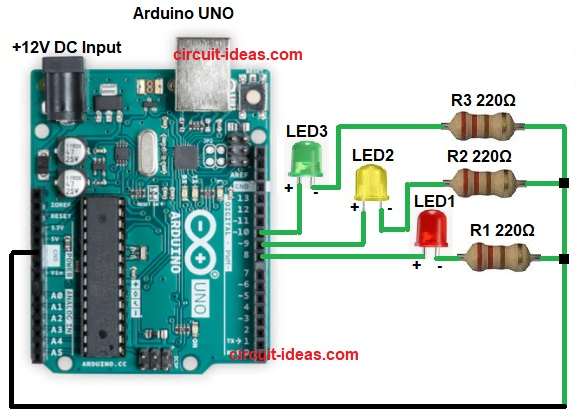
Parts List:
| Component Name | Quantity |
|---|---|
| Resistors | |
| 220Ω 1/4 watt | 3 |
| Semiconductors | |
| Arduino UNO | 1 |
| LEDs Red, Yellow and Green | 1 each |
When Arduino starts, green LED turns ON for few seconds.
It means vehicles can go.
After that yellow LED turns ON to show warning or wait.
Then red LED turns ON to stop vehicles.
This cycle repeats again and again.
220Ω resistors are used for safety of LEDs.
Formula with Calculations:
Below is the formula for Smart Traffic Light Circuit.
To limit current for LEDs we have used resistor.
Formula: R = (Vsource – Vled) / Iled
Example: R = (5V – 2V) / 0.015A = 200 ohms (approx)
So we have used 220Ω resistor for safety.
How to Build:
To build a Arduino Based Smart Traffic Light Circuit for Beginners below is the connection steps for connection.
- Collect all parts same as circuit diagram.
- Join red LED long leg to pin 8 of Arduino.
- Join yellow LED long leg to pin 9.
- Join green LED long leg to pin 10.
- Short leg of all LEDs go to GND of Arduino with 220Ω resistors.
Conclusion:
This simple Arduino Based Smart Traffic Light Circuit for Beginners helps understand basic LED control.
We learn how to use digital pins, timing and loops.
It is good for beginners and can be expanded with sensors later for smart traffic systems.
References:
Arduino Based Traffic Light System With Integrated LED Advertising Display