This project shows how to Make Sound with Arduino using Buzzer Circuit.
Buzzer makes sound when we send signal from Arduino pin.
We can use it for alarms, alerts or simple tones.
Two versions are used here one with components and one with buzzer module.
Arduino Coding:
int buzzer = 8;
void setup() {
pinMode(buzzer, OUTPUT);
}
void loop() {
digitalWrite(buzzer, HIGH);
delay(1000);
digitalWrite(buzzer, LOW);
delay(1000);
}Code Explanation:
- int buzzer 8 connect buzzer to pin 8.
- pinMode(buzzer, OUTPUT) make pin 8 output.
- digitalWrite(buzzer, HIGH) turn buzzer ON.
- delay(1000) wait for 1 second.
- digitalWrite(buzzer, LOW) turn buzzer OFF.
- delay(1000) wait for 1 second.
- Loop repeats to make buzzer beep continuously.
Parts List:
| Component Name | Quantity |
|---|---|
| Resistor 220Ω | 1 |
| Buzzer | 1 |
| Buzzer Module | 1 |
| Arduino UNO | 1 |
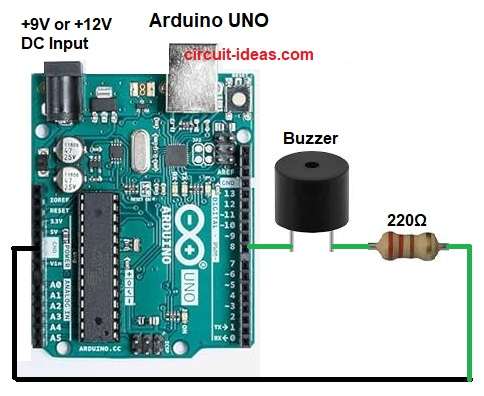
In above circuit diagram normal buzzer is used with a 220 ohm resistor.
Positive pin of buzzer connects to Arduino pin 8.
Negative pin connects to GND through 220 ohm resistor.
This resistor limits current to protect buzzer and Arduino pin.
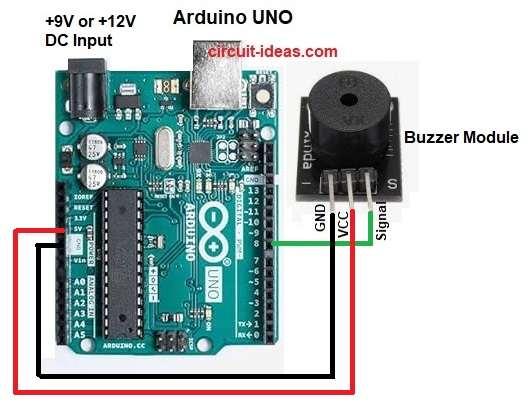
In above circuit diagram ready made buzzer module is used.
The module has three pins Signal (S), VCC (+) and GND (-).
Signal pin connects to Arduino pin 8.
VCC connects to 5V of Arduino.
GND connects to Arduino GND.
Circuit Working:
Arduino sends HIGH signal (5V) to buzzer pin.
When signal is HIGH, buzzer turns ON and makes sound.
When signal is LOW, buzzer turns OFF and becomes silent.
This ON and OFF control creates beep or tone sound.
Formulas:
Below is the formula for Sound with Arduino using Buzzer Circuit:
Ohm s Law: V = I × R
Arduino output voltage is 5V
If buzzer uses around 20mA current.
Then resistor = V / I = 5 / 0.02 = 250 ohm (approx)
We used 220 ohm resistor for extra protection and with slightly lower sound.
How to Build:
To Make Sound with Arduino using Buzzer Circuit follow the below steps for connection:
- Assemble all the parts as shown in circuit diagram.
- Pin 8 connect to output signal to buzzer
- GND pin connect to common ground.
- 5V pin connect to power supply for buzzer module version
- Resistor 220Ω connect between GND and buzzer in component version
Conclusion:
This simple Make Sound with Arduino using Buzzer Circuit helps understand buzzer working with Arduino.
We can use it for alarms, countdowns or sound effects.
It is one of the basic and fun Arduino beginner projects.
References:
Generating audio at different frequencies using a buzzer and the General Wave Equation
Leave a Reply