For fun and learning project.
We learn basic electronics, coding and sensor uses.
Here we will learn How to Create a Water Level Sensor Circuit with Arduino
This guide teaches us how to make water sensor.
It is good for stopping overflow, checking water in tank or auto watering plants.
We can use Arduino Uno which is easy and flexible, water sensor, IC 7809, LED and resistor.
Follow steps to connect parts, write code, send to Arduino and read water level data to do actions.
Coding:
const int waterSensorPin = 2; // Replace 2 with the actual pin number used for the water level sensor
void setup() {
pinMode(waterSensorPin, INPUT);
Serial.begin(9600);
}
void loop() {
int sensorValue = digitalRead(waterSensorPin);
if (sensorValue == HIGH) {
Serial.println("Water detected");
} else {
Serial.println("No water detected");
}
delay(1000); // Delay for 1 second
}Code Explanation:
- WaterSensorPin is the pin number for water sensor.
- In setup() WaterSensorPin set as input and serial starts at 9600 speed.
- In loop(), digitalRead() check value from WaterSensorPin.
- If value is HIGH that means water is there and will show message in serial monitor.
- If LOW then there is no water found.
- One second delay is used and so serial monitor does not show too many messages.
Circuit Working:
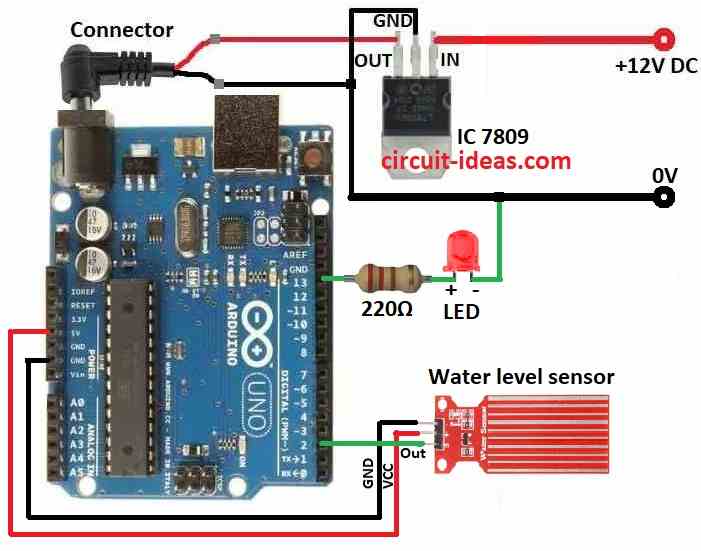
Parts List:
| Component | Quantity |
|---|---|
| Resistors | |
| 220Ω 1/4 watt | 1 |
| Semiconductors | |
| Arduino UNO board | 1 |
| IC 7809 | 1 |
| Water level sensor | 1 |
| Red LED 5mm 20mA | 1 |
| Multimeter | 1 |
| Probes Red and Black | 2 |
In this circuit when water drop falls in glass the output pin voltage goes up with water level.
This happens because sensor part on PCB feels water and changes voltage.
Water level sensor has two probes.
One probe goes in water and lets current flow and other stays dry as reference.
IC 7809 gives steady 9V power to Arduino and sensor.
Sensor module has 3 pins and 2 are power pins.
Connect them to Arduinos 5V and GND.
This makes circuit work well.
LED and resistor show water present or not and if water is found then LED turns ON.
Resistor stops too much current and saves LED from burning.
How to Build:
To build a Water Level Sensor Circuit with Arduino following steps should be followed for connections:
- Collect all parts as shown in the circuit diagram.
- Connect IC 7809 to give steady 9V power to Arduino.
- GND pin to Arduino GND
- VCC pin to Arduino 5V
- OUT pin to Arduino pin 2
- Arduino pin 13 connects to 220Ω resistor and with red LED in series with short leg cathode of LED connects to Arduino GND
Testing:
- Take a multimeter which is used to check voltage or resistance.
- Use a container with water like a tap or small tank.
- Power Arduino by plugging into PC.
- Set multimeter to DC voltage mode.
- Connect Multimeter positive probe to sensor OUT pin
- Multimeter negative probe connects to sensor GND pin
- When sensor is dry check multimeter reading.
- Voltage may be HIGH or LOW it depends on sensor type.
- Slowly put sensor in water.
- Voltage should change with LOW to HIGH or vice versa.
- Be sure voltage change matches the Arduino code.
- For example: HIGH means water found and LOW means no water.
- Repeat steps 10 to 12 a few times to get steady correct results.
Conclusion:
Using parts from circuit diagram and steps above we can make working circuit that checks if water is there or not.
We can also add more smart features later like turning on alarm or controlling other devices based on water level.
Leave a Reply