If you want to play drums but do not have a whole kit.
This circuit is like a mini electronic drum set.
It uses clever parts to create sounds that mimic real drums like a kick or a snare.
These sounds are made with electronic tones instead of drum parts.
There are different ways to make these tones, like using relaxation oscillators like a fancy way to build up and release sound or twin T oscillators another kind of electronic tone maker.
Circuit Working:
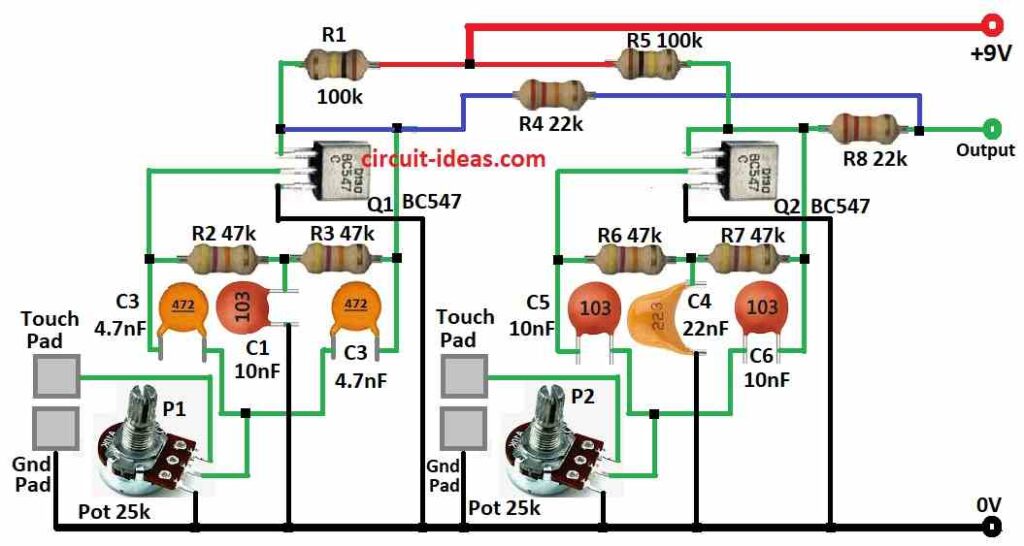
Parts List:
| Component Type | Description | Quantity |
|---|---|---|
| Resistors(All resistors are 1/4 watt unless specified) | 100k | 2 |
| 22k | 2 | |
| 47k | 4 | |
| Potentiometer | 25k | 2 |
| Capacitors | Ceramic 10nF | 3 |
| Ceramic 4.7nF | 2 | |
| Ceramic 22nF | 1 | |
| Semiconductors | Transistor BC547 | 2 |
| Other | Touch Pads | 4 |
In this article the circuit uses two ‘twin-T’ oscillators which are configured using transistors Q1 and Q2 BC547 and associated resistors and capacitors.
Twin-T oscillators are known for their frequency stability.
In this circuit, they are biased to a point just below oscillation.
When a touch pad is touched it completes the circuit between the base of the corresponding transistor and ground.
This causes the transistor to conduct, which in turn triggers the associated oscillator to start oscillating.
Each oscillator produces a different audio tone or ‘drum’ sound, depending on the component values used in its circuit.
The two 25k potentiometers trim pots P1 and P2 are used to fine tune the frequency of each oscillator.
By adjusting these pots, you can set the pitch of each ‘drum’ sound.
To play the drum simulator, simply touch the desired touch pads.
Touching a pad will cause the corresponding oscillator to activate and you will hear the associated drum sound through the speaker.
By rapidly touching different pads in sequence, you can create simple drum patterns.
The circuit can also be used to create a ‘drum roll’ effect.
To do this, rapidly slide your finger across adjacent ground and drum pads.
This will cause the oscillators to be triggered in quick succession creating a drumming sound effect.
Formulas:
A particular arrangement of resistors, capacitors and transistors is used to create a Twin-T oscillator for an Electronic Drums Simulator Circuit in order to produce a steady oscillation at a desired frequency.
The following is the general formula for a Twin-T oscillator circuit.
The Twin-T oscillator circuit uses a feedback network made up of R1, C1 and C2 to maintain oscillation at a frequency set by the values of R1, C1 and C2.
This feedback network operates on the theory of positive feedback.
The following is the formula for the oscillation frequency f in hertz Hz:
f = 1 / 2πRC
where,
- R is R1s resistance (measured in ohms, here in above circuit diagram is pot P1 ).
- The capacitance of C1 and C2 is denoted by C (in farads, F here in above circuit diagram is 4.7nF capacitors mentioned as C3 ).
Note:
For the purpose of producing audio signals for electronic drum simulators and other audio applications, this fundamental Twin-T oscillator arrangement offers a steady and adjustable oscillation.
The frequency output of the oscillator may be customized by varying the values of its constituent components.
How to Build:
To build a Simple Electronic Drums Simulator Circuit follow the below mentioned steps:
- Transistors
- Q1 BC547: Base is connected to touch pad, collector is connected to the junction of R2 47k and C2 4.7nF, emitter is connected to ground.
- Q2 BC547: Base is connected to touch pad, collector is connected to the junction of R7 47k and C4 22nF, emitter is connected to ground.
- Resistors:
- R1 100k: Connected between the positive terminal of the 9V battery and the circuit.
- R2 47k: Connected between base of Q1 and C2 4.7nF.
- R5 22k: Connected between the output.
- R7 47k: Connected between base of Q2 and C4 22nF.
- R8 47k: Connected between collector of Q2 to output..
- Capacitors:
- C1 10nF: Connected between R2 47k and ground.
- C2 4.7nF: Connected between collector of Q1 and R2 47k.
- C4 22nF: Connected between base of Q2 and R7 47k.
Note:
- Always double check your connections before applying power to the circuit.
- Make sure all components are rated for the voltage you are using.
Conclusion:
A simple electronic drum simulators offer a fun and educational way to explore electronics and create basic drum sounds.
While they may have limitations in sound variety and realism they provide a solid foundation for understanding how electronic circuits can generate and manipulate sound.
Leave a Reply